JavaScript hoisting and IE polyfills
It has been a very long time since I last had to deal with hoisting in JavaScript. If my memory serves me correctly, it had something to do with using ES module imports in Jest. Oh man… I have never enjoyed using Jest. It always felt like I needed to fight it to get it to do what I want. Or maybe it was just “skill issue”.
Fast forward to a few weeks ago, and voilà — JavaScript hoisting strikes again. This time, it had to do with Internet Explorer (IE) polyfills. Yep, IE — that old thing that made our lives as web developers a little bit more “colorful”. If you ever had to write code to support it, I bet you remember having to include a gazillion polyfills just to make it behave like the rest of the browsers.
Luckily for us, Microsoft ended support for IE 11 on June 25, 2022, and has encouraged its users to move to the Chromium-based Microsoft Edge. This means we no longer needed to include the polyfills, and we could, therefore, remove a couple of hundred lines of code from our bundle. Easy peasy — except our Cypress tests running on Chrome started to fail. Whoot?? How does removing IE polyfills make Chrome tests fail? The short answer…
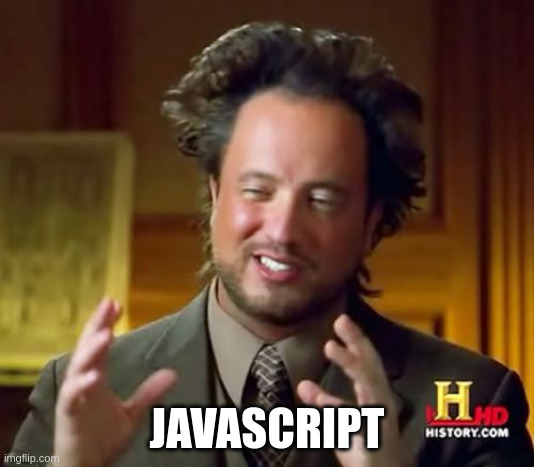
For the long answer, we will have to dive into how the scope works in JavaScript, what is hoisting, and how the polyfill detection phase was implemented. So let’s get started.
JavaScript scope and hoisting
Most of the bad reputation that the language gets is coming from the way the
scope was implemented and how hard it is to rationalize about the value of the
this reference. Up until the introduction of the array functions, it was very
common to see code like var that = this; or var self = this. Anyway, it will
take too much space to cover the quirks of the this keyword here, so I will
only focus on simple variables and functions.
Traditionally, variable declaration was done using the var keyword. If a
variable is declared but not initialized, it will by default have an undefined
value.
var name = "Moo";
var uninitialized;
console.log(name);
console.log(uninitialized);So far, so good. We have created two variables and printed their values. The
name variable was given an initial value, while we left the uninitialized
variable, well… uninitialized. Things start to make less sense when you
encounter code similar to the one below.
function fun(cond) {
if (cond) {
var someValue = "some-value";
}
console.log(someValue);
}
fun(true);
fun(false);In a sane programming language, you’d expect line 6 to throw an error like
ReferenceError: someValue is not defined. Not in JavaScript, though! Before
the introduction of let and const, a variable would belong to one of two
scopes:
- function scope, if the variable was declared inside a function;
- global scope, if the variable was declared outside of a function.
In the scenario above, someValue is visible throughout the function scope even
though it was declared inside an if block. This is what we refer to as
hoisting: a variable declared with var is visible from the beginning of
its scope regardless of the position in code where it was declared.
To make things worse, if you by mistake omit the var keyword (e.g. you
misspell the variable name), you will create a global variable.
function fun(cond) {
var someValue;
if (cond) {
somValue = "some-value"; // misspelled
}
console.log(someValue);
}
fun(true); // creates global variable 'somValue'
fun(false);
console.log(somValue); // misspelled again, prints 'some-value'Strict mode
One way to prevent such mistakes is to use strict
mode.
In strict mode, line 7 throws ReferenceError: assignment to undeclared variable somValue:
"use strict";
function fun(cond) {
var someValue;
if (cond) {
somValue = "some-value"; // misspelled, but throws an error
}
console.log(someValue);
}
fun(true);
fun(false);
console.log(somValue);While I recommend to always use strict mode, it does not help us with hoisting
issues. Take the following code as an example: someValue is still hoisted, and
line 4 will simply print undefined instead of throwing an error.
"use strict";
function fun() {
console.log(someValue);
{
var someValue = "some-value"; // variable is declared inside a block
}
console.log(someValue);
}
fun();Let and const
To fix the issues that come from using the var keyword, JavaScript introduced
two ways of declaring block-scoped variables: let and const. let is used
when we want to reassign the variable later, while const is used when we never
need to reassign it. Keep in mind that const only prevents reassignment; it
does not make the variable immutable.
const person = {
name: "Moo"
}
person.name = "Foo"; // mutates the name property of our object
console.log(JSON.stringify(person, undefined, 2));
Let’s return to our previous example and see if const will make our code more
predictable.
function fun() {
// throws `ReferenceError: someValue is not defined` because `someValue` is only visible within its block
console.log(someValue);
{ // `someValue` is only visible inside this block
const someValue = "some-value";
}
console.log(someValue);
}
fun();What about hoisting, is that also fixed? Oh well, line 3 finally throws an error!
function fun() {
// throws `ReferenceError: can't access lexical declaration 'someValue' before initialization`
console.log(someValue);
const someValue = "some-value";
console.log(someValue);
}
fun();With let and const we are in a much better place: variables
are only visible in the block where they were declared, and we receive an error
if we try to access a variable before its declaration.
The MouseEvent polyfill
Now that we have seen some of the quirks of JavaScript, we can return to our
main story. Back when the team had to support IE, they ran into the typical API
differences that required the use of a polyfill. In this case, it was the
MouseEvent polyfill, as can be seen on this
StackOverflow
page. One of the answers there
suggest that there is already a polyfill available on Mozilla Developer Network
(MDN), “except that the try catch block in that code needs to look like this”:
try {
new CustomEvent('test');
return false; // No need to polyfill
} catch (e) {
// Need to polyfill - fall through
}The polyfill has been removed from the main MDN website, but I managed to find it in a GitHub repository, and it looks almost identical to the one we were using:
export default function () {
try {
new MouseEvent('test');
return false; // No need to polyfill
} catch (e) {
// Need to polyfill - fall through
}
// Polyfills DOM4 MouseEvent
var MouseEvent = function (eventType, params) {
params = params || { bubbles: false, cancelable: false };
var mouseEvent = document.createEvent('MouseEvent');
mouseEvent.initMouseEvent(eventType,
params.bubbles,
params.cancelable,
window,
0,
params.screenX || 0,
params.screenY || 0,
params.clientX || 0,
params.clientY || 0,
params.ctrlKey || false,
params.altKey || false,
params.shiftKey || false,
params.metaKey || false,
params.button || 0,
params.relatedTarget || null
);
return mouseEvent;
};
MouseEvent.prototype = Event.prototype;
window.MouseEvent = MouseEvent;
}At first glance, the code looks correct, although, as one of my colleagues
pointed out, “the try/catch block is trying to be a little too smart.” And he
was absolutely right. If we learned anything from the previous section, it’s
that a variable declared with var will be hoisted to the beginning of the
function. Let’s add a console log in the catch block and see what error we get.
function fun() {
try {
new MouseEvent('test');
return false; // No need to polyfill
} catch (e) {
console.log(e);
// Need to polyfill - fall through
}
// Polyfills DOM4 MouseEvent
var MouseEvent = function (eventType, params) {
params = params || { bubbles: false, cancelable: false };
var mouseEvent = document.createEvent('MouseEvent');
mouseEvent.initMouseEvent(eventType,
params.bubbles,
params.cancelable,
window,
0,
params.screenX || 0,
params.screenY || 0,
params.clientX || 0,
params.clientY || 0,
params.ctrlKey || false,
params.altKey || false,
params.shiftKey || false,
params.metaKey || false,
params.button || 0,
params.relatedTarget || null
);
return mouseEvent;
};
MouseEvent.prototype = Event.prototype;
window.MouseEvent = MouseEvent;
}
fun();TypeError: MouseEvent is not a constructor — there we have it! The new
implementation for the MouseEvent will hoist, and line 3 will call new on an
undefined value, instead of a constructor. This meant that the polyfill was
always applied, regardless of the browser used. The version of the polyfill that
I linked earlier uses a different name for the polyfill implementation
(MouseEventPolyfill), so the name collision due to hoisting won’t happen.
function fun() {
try {
new MouseEvent('test');
console.log('No need to apply the polyfill');
return false; // No need to polyfill
} catch (e) {
console.log(e);
// Need to polyfill - fall through
}
// Polyfills DOM4 MouseEvent
var MouseEventPolyfill = function (eventType, params) {
params = params || { bubbles: false, cancelable: false };
var mouseEvent = document.createEvent('MouseEvent');
mouseEvent.initMouseEvent(eventType,
params.bubbles,
params.cancelable,
window,
0,
params.screenX || 0,
params.screenY || 0,
params.clientX || 0,
params.clientY || 0,
params.ctrlKey || false,
params.altKey || false,
params.shiftKey || false,
params.metaKey || false,
params.button || 0,
params.relatedTarget || null
);
return mouseEvent;
};
MouseEventPolyfill.prototype = Event.prototype;
window.MouseEvent = MouseEventPolyfill;
}
fun();Once we realized that our polyfill was always applied and that our tests were
relying on its API, we reworked the tests using the Cypress trigger API, and we
were happy again.
It had been ages since I last dealt with a bug caused by hoisting, and this incident reminded me of the old days of working with JavaScript. I’m glad we’ve come such a long way since then.